Management Server (Windows)
To get the Axidian Privilege distribution, please contact Technical Support.
Before you begin the installation, prepare the configuration files.
Download and unzip the Axidian Privilege archive to the management server.
Login with Active Directory account and run PowerShell as administrator.
Run the axidian-pam-wizard.ps1 installation script.
In the Select components window, check Management Server and click Next.
In the next step, click Install and wait for the installation to finish.
Click OK in the popup window.Place the prepared configuration files along the following paths:
C:\inetpub\wwwroot\pam\core — core
C:\inetpub\wwwroot\pam\idp — idp
C:\inetpub\wwwroot\pam\mc\assets\config — mc
C:\inetpub\wwwroot\pam\uc\assets\config — uc
C:\inetpub\wwwroot\ls\targetConfigs — ls
C:\inetpub\wwwroot\ls — AxidianPAM_2.10.0\axidian-pam-windows\ILS\clientApps.config
cautionIf you are using a PostgreSQL database, you need to change the Type value from mssql to pgsql in the clientAppsconfig file in the <Target Id="Pam.DbTarget" Type="mssql"/> line.
Navigate to the path:
axidian-pam-tools\scripts, run PowerShell as administrator and run the ils-access-list.ps1 script.Add the CA certificate to your trusted root certificates.
Add the prepared server certificate to your personal certificate store.
In the Axidian Privilege distribution, navigate to the path:
axidian``-pam-windows\MISC\ConfigurationProtectorand run PowerShell as administrator.Run the command:
.\Pam.Tools.Configuration.Protector.exe generate-signing-certStart Internet Information Services (IIS) Manager.
Select Default Web Site, click Bindings....
Click Add..., select Type: http, Port: 80, click OK.
Click Add..., select Type: https, Port: 443, click OK.
Choose prepared server certificate in SSL certificate, click OK.
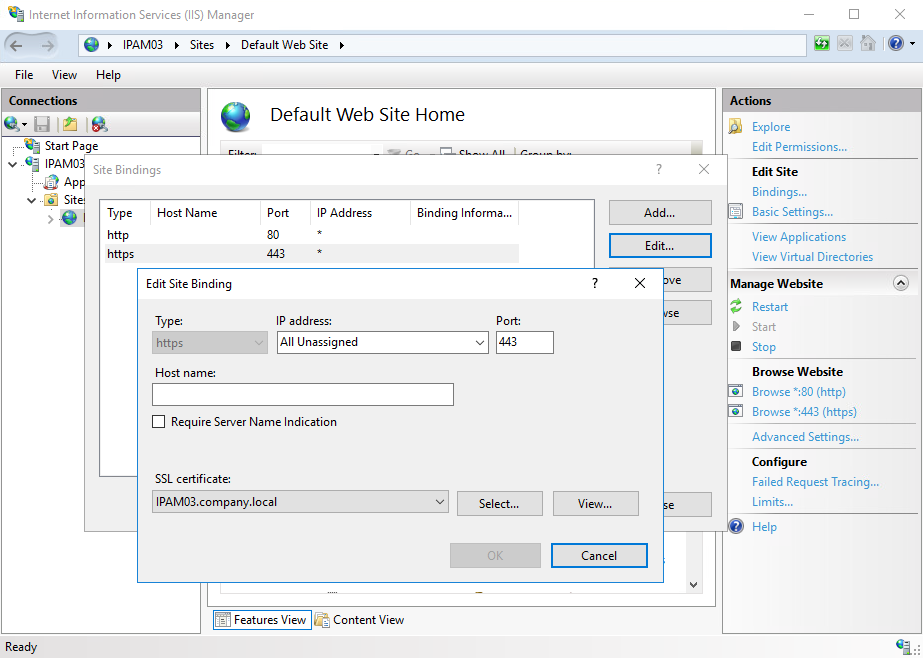
If you are installing the management server on Windows Server version 2022, then in HTTPS bindings, enable the Disable TLS 1.3 over TCP option. For versions 2016 and 2019, skip this step.
Click to Restart on the Manage Website section in the Default Web Site window.