Issue
When you issue an AirCard, the card is automatically added to Axidian CertiFlow and assigned to a user. To issue an AirCard, open the User card tab or the Cards tab and follow these steps:
- User card
- Cards
- Open the Users tab and use the search box to find the required user.
- Click on the user name and open the user card.
- Click Issue AirCard.
- Open the Cards tab.
- Click Issue AirCard.
- Use the search box to find the required user and click Select.
- Set the Label or keep the default value.
- Click Issue.
View the issued card
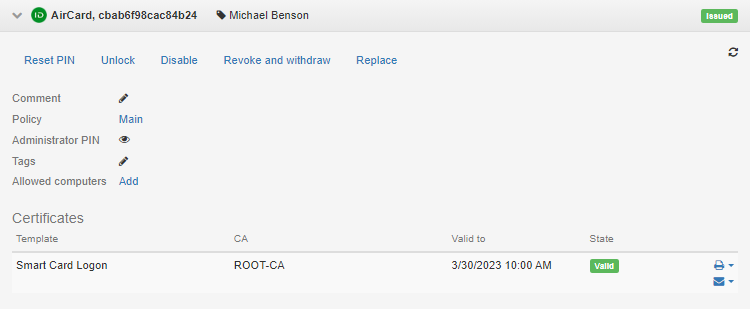
info
If Axidian CertiFlow integrates with Axidian Access, you can use the issued cards to authenticate to a domain and to SSO applications, to digitally sign the documents, and to access the services that require personal certificates.